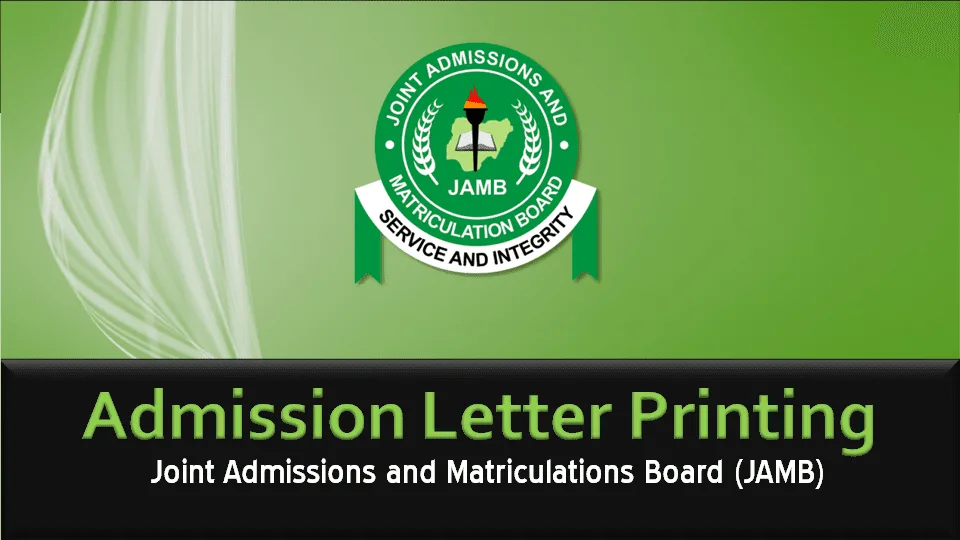
UTME 2025: How To Print Admission Letter On JAMB Portal
The Joint Admissions and Matriculation Board (JAMB) has opened its e-Facility portal for candidates to download and print their 2025 admission letters.
This guide provides step-by-step instructions to help you access and print this crucial document using a mobile device or at a cyber cafe.
What Is a JAMB Admission Letter?
A JAMB admission letter is an official document issued to candidates who have been granted provisional admission into Nigerian tertiary institutions. This letter serves as formal confirmation of admission and contains essential details such as:
- Name of the institution
- Course of study
- Duration of the course
- Candidate’s personal information
Why Is the JAMB Admission Letter Important?
| Purpose | Details |
|---|---|
| Proof of Admission | Confirms that the candidate has been admitted into a tertiary institution. |
| NYSC Registration | Required during the National Youth Service Corps (NYSC) registration process. |
| Institutional Documentation | Essential for registration and verification at universities, polytechnics, and colleges. |
| Loan and Scholarship Applications | Often required when applying for financial aid or scholarships. |
Steps to Print Your JAMB Admission Letter
Follow these steps to print your admission letter directly from the JAMB portal:
Step 1: Visit the JAMB e-Facility Portal
Go to the official JAMB e-Facility portal at https://efacility.jamb.gov.ng.
Step 2: Log In to Your JAMB Profile
- Enter your email address and password to access your JAMB profile.
- If you don’t have a profile, click on “Create e-Facility Account/Login” and complete the registration process.
Step 3: Navigate to the Admission Letter Printing Page
- Once logged in, locate the “Print Admission Letter” option and click it to proceed.
Step 4: Make the Payment
- A fee of ₦3,000 (Three Thousand Naira) is required to access this service.
- Follow the payment instructions provided on the portal to complete the transaction.
Step 5: Select Your Examination Year
After payment, select “2025” as your examination year from the dropdown menu.
Step 6: Enter Your JAMB Registration Number
Provide your JAMB registration number in the designated field, then click “Print Admission Letter.”
Step 7: Review and Print Your Admission Letter
- Your admission letter will appear on the screen. Review all the details to ensure accuracy.
- Click the “Print” button to get a hard copy.
- For convenience, print multiple copies for future reference.
Tip: If you encounter challenges printing online, visit a JAMB-accredited CBT centre to get assistance.
Frequently Asked Questions (FAQs)
1. Can I print my admission letter multiple times?
Yes, you can. However, each time you access the service, you will need to pay the ₦3,000 fee.
2. What should I do if there’s an error on my admission letter?
Contact JAMB support immediately to correct any mistakes. You may need to visit a JAMB office or send an email detailing the required corrections.
3. Can I print my admission letter at any cyber cafe?
Yes, as long as the system is secure and connected to a printer. Ensure your personal details remain confidential.
4. What if I can’t access my JAMB profile?
Use the “Forgot Password” option on the login page to reset your credentials. If the issue persists, contact JAMB support for assistance.
5. Is the JAMB admission letter the same as the institution’s admission letter?
No. The JAMB admission letter is issued by JAMB, while the institution’s admission letter comes from the school you’ve been admitted to. Both documents are essential for registration and verification.
Final Thoughts
Printing your JAMB admission letter is a simple yet essential process for completing your admission journey. By following these steps, you can ensure a smooth experience.
ALSO READ: JAMB 2025: UTME Registration Form Portal
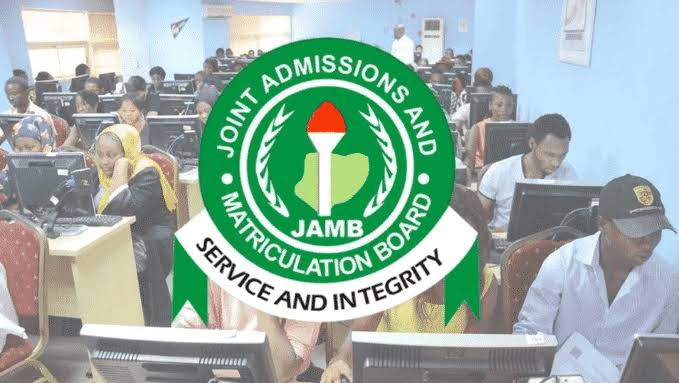
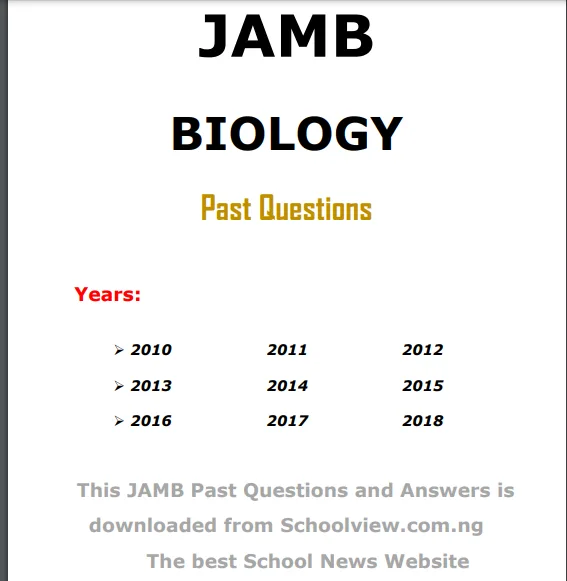

4 Trackbacks / Pingbacks