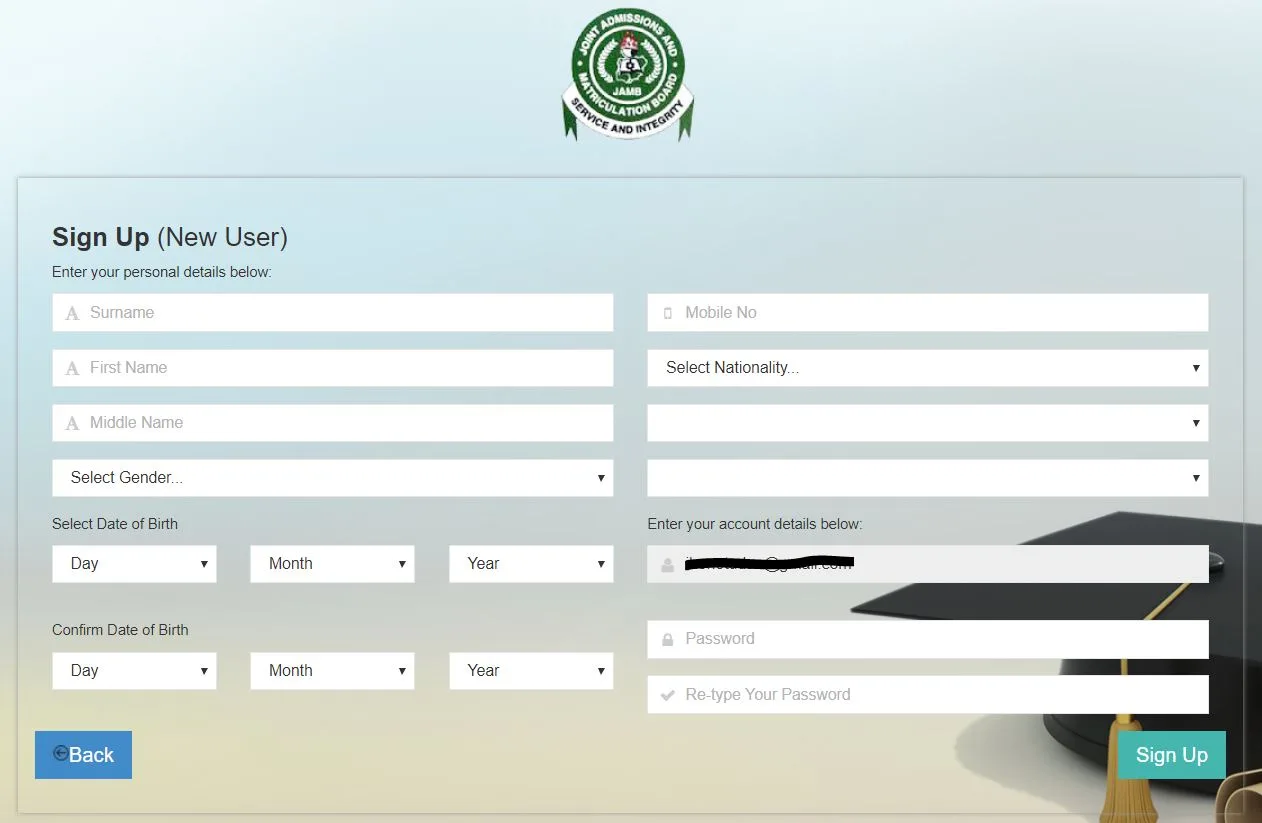
UTME 2025: How To Create JAMB Profile – USSD, SMS, And Online Methods
The Joint Admissions and Matriculation Board (JAMB) has introduced a new USSD code to simplify the process of creating a profile for the 2025 Unified Tertiary Matriculation Examination (UTME) and Direct Entry (DE).
Here’s everything you need to know about creating your JAMB profile.
Why Your JAMB Profile Matters
Think of your JAMB profile as your digital identity within Nigeria’s tertiary education system. It holds essential personal and academic information such as:
- Your educational background
- Exam results
- Admission status
- Data correction history
Having a JAMB profile allows you to conveniently access services like:
- Registering for UTME and DE exams
- Checking your results
- Printing admission letters
- Correcting personal information
Below, we outline three easy methods to create your profile.
Method 1: Creating a JAMB Profile Using the USSD Code
Creating your JAMB profile with a USSD code is quick and straightforward:
- Dial *55019*1*NIN# on your mobile phone, replacing NIN with your actual National Identification Number.
- Example: *55019*1*12345678901#.
- Follow the prompts to complete your profile creation.
Method 2: Creating a JAMB Profile via SMS
The SMS method is simple and costs just N50. Ensure your phone number is registered and active.
- Open the messaging app on your phone.
- Send a message to 55019 with the format: NIN 12345678901 (replace the number with your actual NIN).
- Wait for a response containing a confirmation or further instructions.
Method 3: Creating a JAMB Profile Online
For those who prefer the online method, here’s a step-by-step guide:
- Visit the JAMB E-Facility Portal.
- Click on “Create an Account” and select “Create JAMB Profile Account.”
- Enter your email address and phone number, then click “Verify e-Mail.”
- Check your inbox for a verification link and click it to continue.
- Fill out the form with your personal details, including:
- Full name
- Date of birth
- Gender
- Nationality
- Choose a secure password and click “Register” to finalize.
Frequently Asked Questions (FAQs)
1. What is a JAMB profile?
A JAMB profile is a personal account on the JAMB portal that grants access to essential services like UTME registration, result checking, and admission letter printing.
2. Why do I need a JAMB profile?
It is mandatory for anyone registering for the UTME exam, which is required for admission into most Nigerian tertiary institutions.
3. Are there costs involved in creating a JAMB profile?
- Creating a profile online is free.
- The SMS method incurs a nominal fee of N50.
By following these steps, you can easily create your JAMB profile for the 2025 UTME. Start early and ensure your information is accurate to avoid complications during registration.
ALSO READ: List Of JAMB-Accredited CBT Centres For 2025/2026 UTME In Bayelsa State



2 Trackbacks / Pingbacks