
Guide On How To Check NABTEB GCE Results In 2025
The National Business and Technical Examinations Board (NABTEB) has released the 2024 November/December GCE results. Candidates who sat for the NBC/NTC and ANBC/ANTC exams can now access their results through multiple channels.
Whether you prefer checking online, via email, or using SMS, this guide will walk you through the process step by step.
How to Check NABTEB GCE Results Online
Follow these simple steps to access your NABTEB GCE results on the official portal:
- Go to the NABTEB Portal
- Visit the official NABTEB Result Checking Portal.
- Enter Your Candidate Identification Number
- Input your Candidate ID Number (e.g., 38001178).
- Select Examination Type
- Choose NOV/DEC from the dropdown menu.
- Provide the Examination Year
- Enter 2024 as the examination year.
- Input the Card Serial Number
- Find the Card Serial Number on the back of your scratch card (e.g., N123456789).
- Enter the PIN Code
- Use the 12-digit PIN from your scratch card (e.g., 012345678912).
- Submit and View Results
- Click the Submit button and wait for your results to load.
How to Receive NABTEB GCE Results via Email
Want your results sent directly to your inbox? Follow these steps:
- Complete steps 1-6 from the online method above.
- Click on “Send Results to E-mail”.
- Enter a valid email address (e.g., [email protected]).
- Click Submit, then check your email inbox for your results.
How to Check NABTEB GCE Results via SMS
If internet access is an issue, you can retrieve your results using a simple text message:
- Send an SMS in the following format:
NABTEBExamNoPINExamTypeExamYear
Example for November/December results:
NABTEB01001001123456789012ND2024
Send the message to 32327.
Important SMS Guidelines:
- Do not include spaces in the message.
- Wait for a reply SMS containing your results.
Quick and Easy Access to Your NABTEB Results
With multiple result-checking options available, NABTEB ensures candidates can retrieve their scores effortlessly. Whether you choose to check online, via email, or through SMS, following the correct steps will help you avoid errors and delays.
For any issues, visit the NABTEB support page or contact the examination board for assistance. Best of luck with your results!
ALSO READ: 3 Simple Ways To Check NABTEB Result
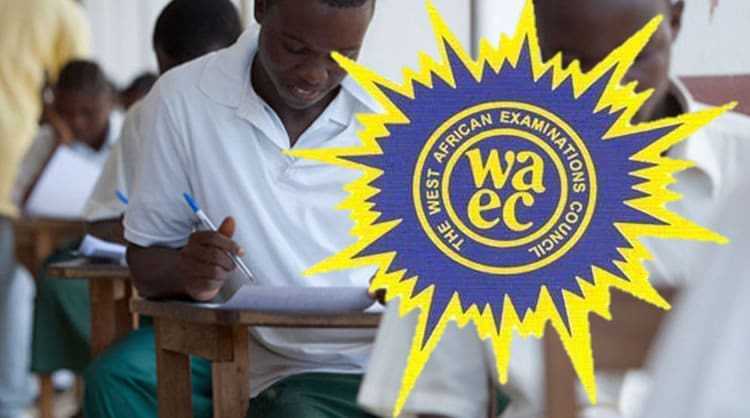


Be the first to comment