
The Senior Secondary Certificate Examination (SSCE), which is administered in Nigeria, is overseen by the National Examinations Council (NECO). NECO has made the result release date public. Once the exam results are released, those who took it can readily obtain them online. We’ll lead you through the process in this article to check your NECO result for 2024.
Result Release date
Results of the 2024 Senior School Certificate Examination (SSCE) Internal will be released on Thursday, 19th September, 2024 by the Registrar/CE, Professor Dantani Ibrahim Wushishi at 12:00 Noon.
How to check NECO result
Follow the guidelines below to check your result.
- Get a token. You must purchase a NECO result-checking token in order to view your NECO results. This token can be bought online through the NECO portal. Make sure you have your internet banking or debit card information close at hand.
- Go to the NECO website. Visit www.neco.gov.ng to access the official NECO website. Candidates from all throughout the nation can check their NECO results on this platform, which is the main one.
- Open the NECO result portal and log in. Go to the NECO website’s result-checking section after buying your token. You will be required to log in with the token you purchased, your exam year, and your exam type.
- Enter your NECO exam information. Enter the examination type (June/July SSCE) and examination year (2024). Additionally, you will need to provide your 10-digit NECO exam number.
- Review your Result. Click the “Check Result” button to get your 2024 NECO results. Your results, including your grades for each topic, will be shown right away.
Instructions:
- Keep your token safely in case you need to check your result again. You can use the token more than once.
- Print a copy: It is recommended that you print or save a copy of your NECO results for future use after viewing them.
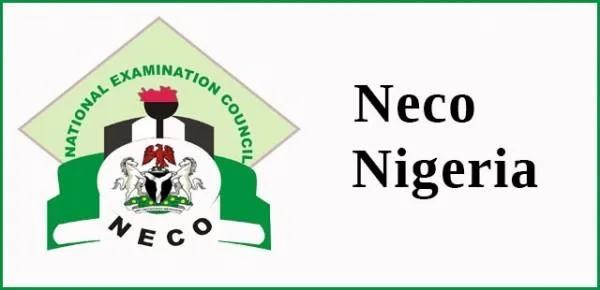


Yes