
The National Examinations Council (NECO) has released the results for the 2024 November/December External Senior School Certificate Examination (SSCE).
If you sat for this exam, you can now check your scores online with ease.
How to Purchase a NECO Result-Checking Token
To access your results, you’ll need a result-checking token. Here’s how to get one:
- Go to the NECO Token Purchase Page: Visit the official NECO portal to purchase result-checking tokens.
- Follow the On-Screen Instructions: Provide the necessary details and proceed as directed.
- Complete the Purchase: After payment, your token will be generated for use.
Steps to Check Your NECO GCE 2024 Results
Once you’ve obtained the token, follow these steps to check your results:
- Visit the NECO Result Portal: Open your browser and go to the NECO result-checking portal.
- Select the Examination Year: Choose 2024 from the dropdown menu.
- Pick the Examination Type: Select SSCE EXTERNAL (NOV/DEC) as your exam type.
- Enter Required Details: Input your Token Number and Registration Number into the designated fields.
- View Your Results: Click the Check Result button, and your scores will be displayed instantly.
NECO GCE 2024 Result Statistics
For those interested in analyzing the overall performance, the NECO GCE result statistics offer insights into:
- Pass rates across subjects
- Comparison with previous years’ results
- Subject-by-subject breakdown of performance
This information can be useful for candidates, educators, and policymakers alike.
What’s Next After Checking Your NECO GCE Results?
Accessing your results is just the first step. Whether you’re planning for further studies, securing scholarships, or preparing for career opportunities, use this information wisely.
Follow the outlined steps to check your scores hassle-free. Best wishes on your next journey!
ALSO READ: NECO Revised Timetable For 2024/2025 GCE Examination


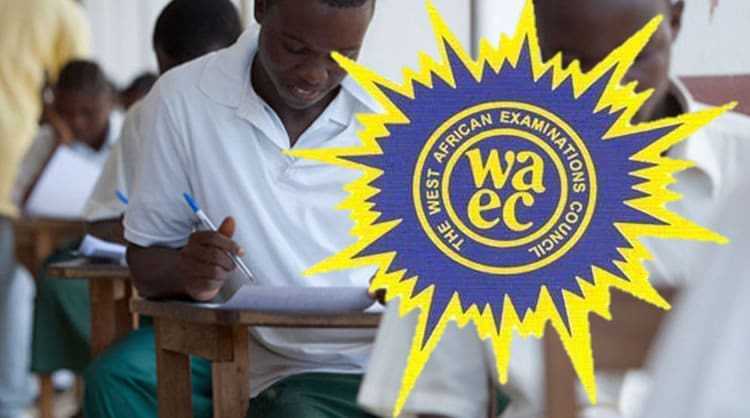
Be the first to comment