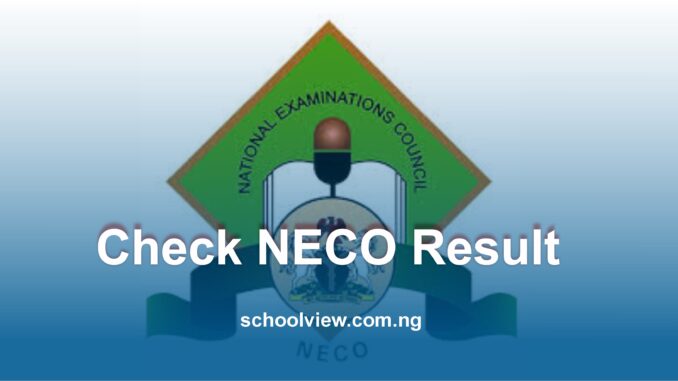
If you recently sat for the NECO examination and are eager to know your performance, this guide will walk you through how to check your NECO result online or via mobile.
What You Need to Check NECO Result
Before you begin, make sure you have the following:
- Your NECO Examination Number (e.g., 12345678FG)
- Your Exam Year (e.g., 2025)
- Type of Exam (June/July or Nov/Dec)
- A NECO Token (e-PIN for result checking)
Note: NECO no longer uses scratch cards. Instead, you need to purchase a result checker token online.
Step-by-Step Guide: How to Check NECO Result Online
Follow these steps to check your NECO result on the official portal:
Step 1: Visit NECO Result Portal
Go to the NECO official result portal:
https://result.neco.gov.ng
Step 2: Enter Your Details
Fill in the required information:
- Exam Year: Select the year you wrote the exam (e.g., 2025)
- Exam Type: Choose either “SSCE Internal (School)” or “SSCE External (Private)”
- Token: Enter your NECO result token
- Registration Number: Enter your exam number (e.g., 12345678FG)
Step 3: Click “Check Result”
After entering the details correctly, click the “Check Result” button. Your result will be displayed instantly.
How to Buy NECO Result Token
You can buy a NECO token online through the NECO portal:
- Visit https://result.neco.gov.ng
- Click on “Purchase Token”
- Create or log into your NECO account
- Use your ATM card to pay and generate your token
You can use one token per candidate, but it can check a result up to five times.
Troubleshooting: Common Errors and Solutions
If you face issues while checking your NECO result:
- Double-check your exam number and token
- Make sure your internet connection is stable
- Use a supported browser like Chrome or Firefox
- If still unresolved, contact NECO support via their portal
Conclusion
Checking your NECO result is quick and easy if you follow the right steps. Always use the official NECO result checking website and purchase your token directly from NECO to avoid scams.
For updates, exam tips, and news, follow schoolview.com.ng — your trusted source for Nigerian education news.



Be the first to comment