
How To Upload Your O’level Result To JAMB In 5 Minutes (2025/2026 UTME)
Ensuring your O’Level results are uploaded to the Joint Admissions and Matriculation Board (JAMB) portal is an essential part of the admission process for UTME and Direct Entry candidates.
This guide walks you through how to upload your results quickly and efficiently.
Why You Need to Upload Your O’Level Results
Uploading your O’Level results (WAEC, NECO, or NABTEB) is mandatory to confirm your eligibility for admission into any tertiary institution in Nigeria.
This step allows JAMB to validate your qualifications and ensures your application aligns with the requirements of your chosen course of study.
Who Should Upload Their O’Level Results?
You are eligible to upload your O’Level results if:
- You are applying through JAMB UTME or Direct Entry.
- Your O’Level results were obtained within the last five years.
- The subjects on your result meet the criteria for your chosen program.
How to Upload O’Level Results to JAMB
You can upload your results either online through the JAMB eFacility portal or by visiting an accredited JAMB CBT centre.
Option 1: Uploading Online via JAMB eFacility Portal
Here’s how to upload your results yourself:
- Visit the JAMB eFacility portal: https://efacility.jamb.gov.ng/.
- Log in using your email address or JAMB registration number and password.
- Navigate to the “Upload Result” section.
- Select your O’Level exam year and type (WAEC, NECO, or NABTEB).
- Enter your O’Level exam registration number.
- Upload a scanned copy of your original result in JPEG or PNG format (file size must not exceed 50KB).
- Pay the processing fee of N500 via your ATM card or other online payment methods.
- Review your details and click “Upload.”
Option 2: Uploading at a JAMB CBT Centre
Alternatively, you can visit an accredited JAMB CBT centre:
- Take your original O’Level result slip and a copy of your JAMB registration slip.
- Pay a processing fee (typically N700) at the centre.
- The staff will handle the electronic upload of your results.
How to Verify Your Upload
Once the process is complete, revisit the JAMB portal to confirm that your results have been successfully uploaded. Your status should show as updated, reflecting your O’Level grades.
Deadline for Uploading O’Level Results
JAMB has yet to announce a specific deadline for the 2025/2026 session. However, it’s crucial to upload your results early to avoid missing out on admission opportunities.
Stay updated by bookmarking this page or checking the JAMB website regularly.
Frequently Asked Questions (FAQ)
Q: What happens if I don’t upload my O’Level results?
A: You won’t be considered for admission into any institution.
Q: Can I upload my results after completing the registration process?
A: Yes, you can upload your results anytime before the admission deadline.
Q: How long does it take for my uploaded results to reflect on the portal?
A: It usually takes 24-48 hours, although it may take longer during busy periods.
Q: Is it possible to upload A’Level results for Direct Entry?
A: Yes, Direct Entry candidates can upload their A’Level results using the same procedure.
Q: What should I do if I encounter problems during the upload?
A: Contact JAMB through their official website or reach out via their social media channels for support.
Final Thoughts
Uploading your O’Level results to the JAMB portal is a critical step in the admission process. Whether you do it online or at a CBT centre, ensure your details are accurate and the process is completed well before the deadline. This small but vital task could determine your chances of gaining admission this year.
ALSO READ: JAMB Past Questions and answers for all subjects | Download PDF file
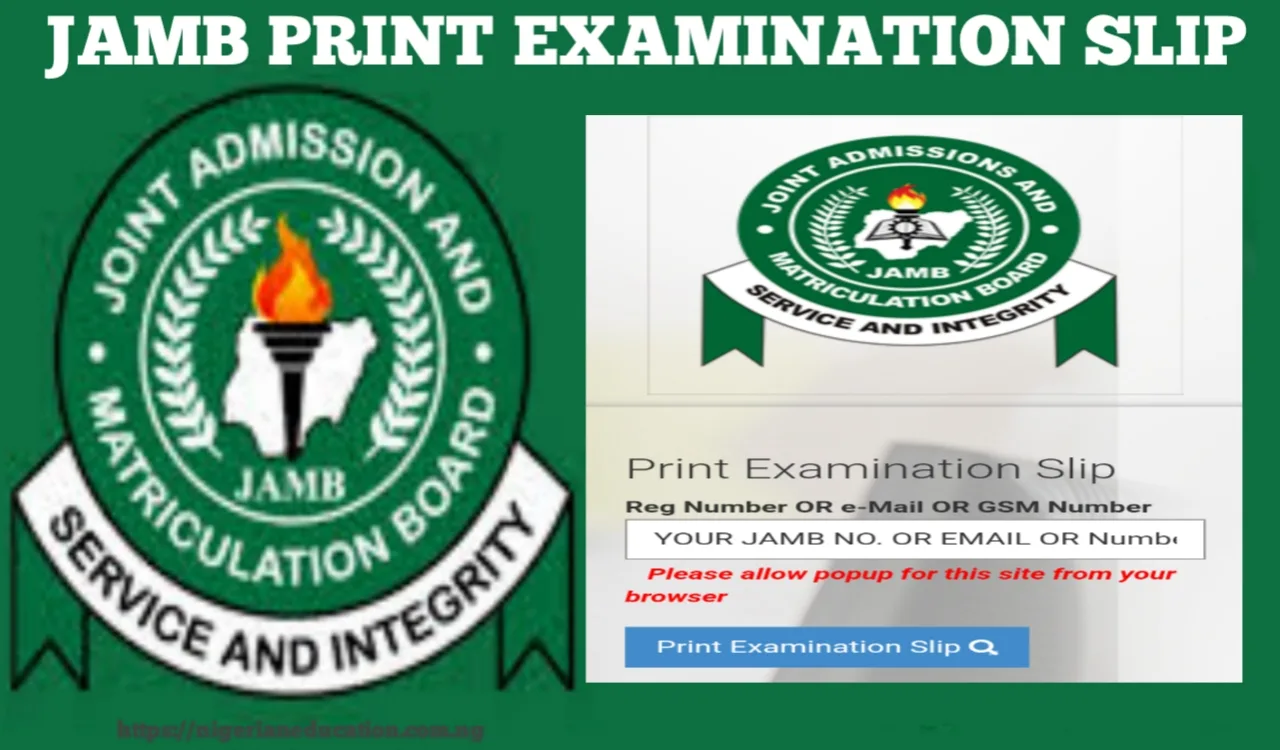


1 Trackback / Pingback