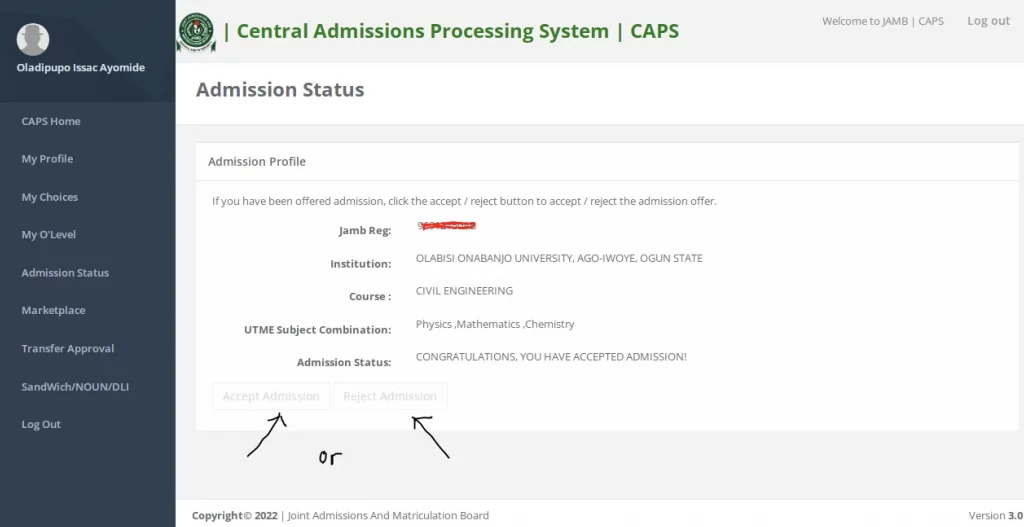
How To Check Your JAMB Admission Status For 2025/2026 UTME
The Joint Admissions and Matriculation Board (JAMB) has opened its portal for checking admission status for the 2025/2026 academic session.
This step is vital for candidates who participated in the 2025/2026 Unified Tertiary Matriculation Examination (UTME) or Direct Entry (DE) process.
Below, you’ll find a comprehensive guide to help you check your admission status quickly and accurately.
What Is JAMB Admission Status?
JAMB Admission Status reflects the outcome of your application to your chosen institution. It shows whether you’ve been offered provisional admission, are still under consideration, or have not yet been admitted.
Candidates can check this status after their preferred institutions complete the admission process, which typically follows the release of UTME results and post-UTME screenings.
Steps to Check Your JAMB Admission Status For 2025/2026
To check your admission status, follow these steps on the JAMB Central Admission Processing System (CAPS) portal:
- Visit the JAMB e-Facility Portal
Go to JAMB e-Facility. - Log in to Your Profile
Use the email address and password associated with your JAMB registration. - Navigate to Admission Status
Once logged in, click on “Admission Status.” - Select Examination Year
Choose “2025” from the dropdown menu. - Enter Your JAMB Registration Number
Input your unique registration number in the appropriate field. - Check Admission Status
Click “Check Admission Status” to view your result.

Admission Status Results Explained
- “Congratulations, You Have Been Offered Provisional Admission”
If this appears, you can accept or reject the offer. Upon acceptance, print your admission letter for future use. - “Admission in Progress”
This means your application is still under review. Check back later for updates. - “Not Admitted”
Unfortunately, this indicates you have not been considered for admission yet. You may want to explore alternative institutions or courses, or consider applying for a JAMB Change of Course or Institution.
Printing Your Admission Letter
After accepting the offer, proceed to print your JAMB Admission Letter. This official document confirms your admission and is often required during your institution’s registration process.
Additional Verification
Although JAMB provides preliminary admission status, it’s essential to verify with your chosen institution. Many universities and colleges have additional requirements or admission processes.
Frequently Asked Questions (FAQ)
1. How can I check my JAMB admission status?
You can check online via the JAMB e-Facility portal or visit the admissions office of your preferred institution.
2. What information is required to check my admission status?
You’ll need your JAMB registration number and the password for your e-Facility profile.
3. What does it mean if my name appears on the JAMB admission list?
This confirms you have been admitted through JAMB. Congratulations!
4. Do I need to register at my university after checking my admission status?
Yes, you must complete your registration with the university to finalize your enrollment.
5. Has JAMB started giving admissions for 2025?
Yes, the admission process has commenced. Follow the guide above to check your status.
Conclusion
It’s crucial for candidates to use only the official JAMB portal or institution resources to check their admission status. Avoid misinformation and ensure all steps are completed promptly to secure your place in your desired program. If your application was unsuccessful, consider exploring other options or improving your qualifications for the next academic session.
ALSO READ: JAMB CBT Accredited Centres In Lagos For 2025/2026 UTME Registration
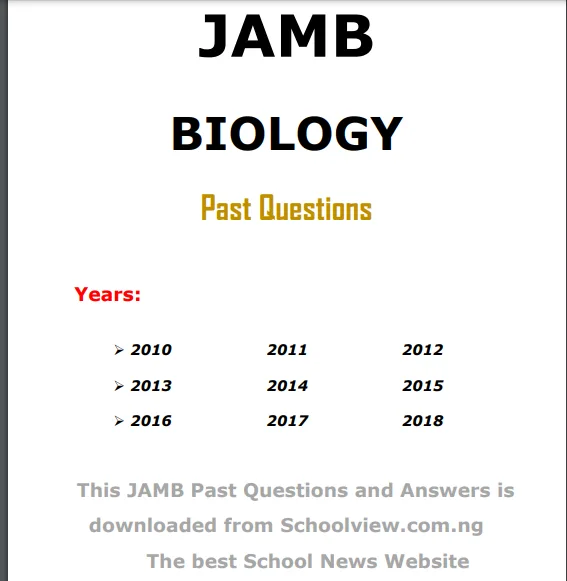


Be the first to comment